What is Assistive Technology (AT)?
AT is assistive, adaptive, and rehabilitative devices for People with disability or the elderly population. People with disability often 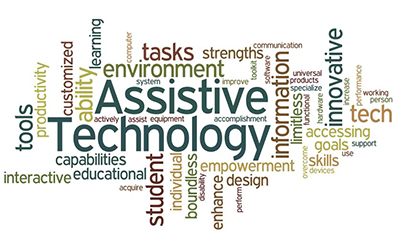 have difficulty performing activities of daily living independently, or even with assistance.
have difficulty performing activities of daily living independently, or even with assistance.
For more detailed information on how the NDIA define and fund AT, or how to add AT into your plan, please refer to their AT webpage
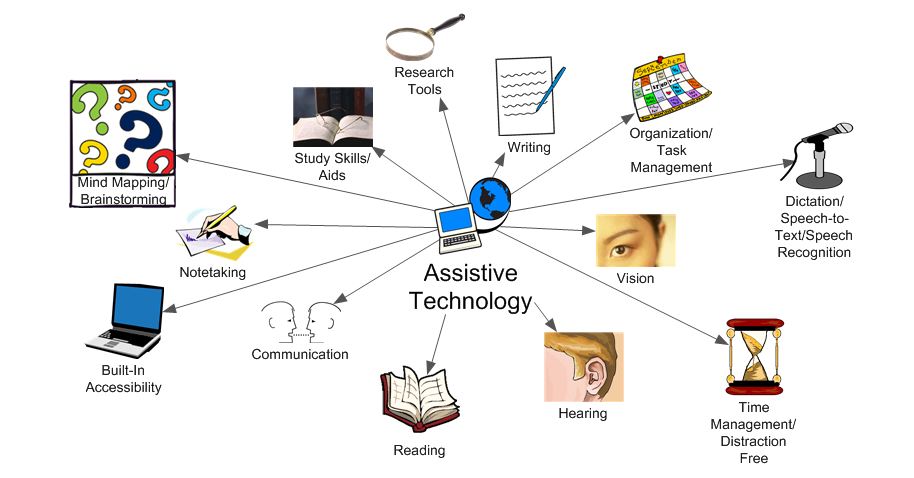
Assistive technologies (AT) are physical supports that help you:
do something more easily or safely
do something you otherwise cannot do because of your disability.
AT may be included in your NDIS plan if:
- it meets the reasonable and necessary criteria
- it meets your needs
- it helps you to pursue your goals.

For advice, expertise, training and events as well as an amazing product guide see Assistive Technology Australia
Assistive technology in education is any hardware, software or system of technical components and processes that enhances the capacity for all students to engage more effectively with the curriculum and their learning environment. This can range from “high tech” technology, such as electronic devices or power wheelchairs, to “low tech” devices such as a pencil grip, supportive seat or a simple switch. A great list of tools are on the Edu Qld Website.
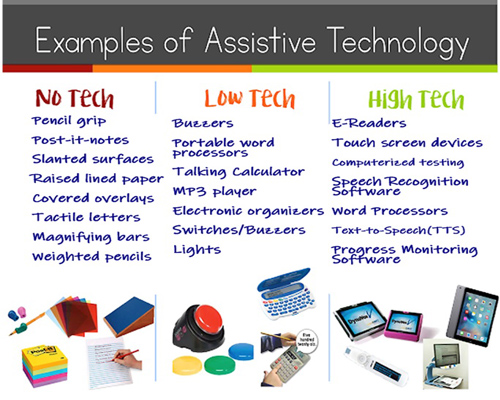

Useful Facebook Groups on AT
NDIS low risk AT ideas for kids – This group is for parents to share ideas of low risk AT items they have seen or bought for their children with special needs.
NDIS for Kids – Level 3 and 4 AT discussion group – A place to discuss high risk assistive technology products and applying for them.
Low risk AT for Teens to Adults – Low risk AT ideas for teens and adults where we can share ideas with members from level 1-4. This group is for families/ carers or yourselves to share ideas of low risk AT items they have seen or bought for their with special needs.
Please note these are not official NDIS groups.

Kisaphone – Easy simple phone for kids, seniors or people with a disability to use
They also have a Braille phone, Dementia, arthritis, visually impaired etc.. can be personalised with photos/names.
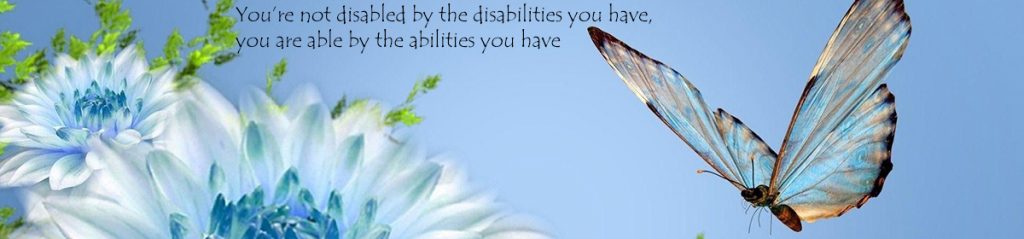
Below is from the 1 January 2022 NDIS Price Guide (page 109)
Low Cost AT to support Capacity Building support delivery
Participants can use their existing NDIS funding to purchase an item if:
- it will maintain funded NDIS supports like a program, therapy or requirement (for example physiotherapy or Auslan interpreting provided via video conferencing), and
- the provider of supports has confirmed in writing the device is necessary to continue supports and services while maintaining physical distancing requirements, and
- it is the lowest specification that will maintain funded supports, and
- they do not already have the item, another suitable item or access to the item, and
- the item has not been funded by another service system (such as education), and
- the item or circumstances are not specifically excluded.
Participants should not spend more than $750 on electronic devices needed to maintain existing services. In the case of computer tablets or iPads for telehealth and care or participating in online video classes, advice from AT specialists is that most NDIS participants will not need more than a standard tablet, which costs no more than $600.
The following items and circumstances are excluded from this policy:
- The item does not relate to the participants disability. A participant cannot purchase a smart device for entertainment, education, or gaming. A participant cannot purchase fitness equipment not previously used or recommended by the participant’s provider or therapist in existing funded supports.
- Devices with extra specifications above the basic model. A participant can only purchase device that is fit for purpose for maintaining NDIS funded supports. The NDIS will generally fund the lowest specification. Top of the range specifications can only be justified if they are required as a result of a person’s disability. For example, Therabands and a fitness ball may be sufficient to maintain an exercise program rather than a gym set. In the case of computer solutions, only participants who require ‘head tracking’ and other solutions are likely to need a large screen tablet or iPad, most other participants would only require an entry-level tablet. You should consult a specialised AT provider to advise you on any more complex products before making a purchase.
- Smart phones, tablets, or iPads with mobile connections cannot be purchased. Video conferencing and other functionality participants will need to access supports is available on tablets, iPads, or computers that are in scope and connect using Wi-Fi.
- Participants cannot purchase multiple devices. A single item can be purchased, where the participant does not already own or have access to a device that would meet their needs to continue to access supports and services. This includes if the participant already owns or has access to a suitable device through:
- existing individual or family ownership
- employment (for the purpose of working remotely)
- education (for the purpose of studying remotely)
- Replacements for loss or damage will generally follow the existing NDIS AT replacement policy (noting that replacement of items will generally not apply once this policy ends).
- Internet connection and data, these are considered ordinary living costs (utilities) and are excluded from this policy.
- This policy will not fund applications or software, however apps that have been specified and approved in a plan can be paid for with NDIS funding.
- Additional hardware or accessories, other than standard protective cases will not be funded by the NDIS. This includes: screen protectors, additional or back up chargers, selfie sticks, connection cables
Additional hardware and accessories may be purchased if they relate to using the device because of the participant’s disability, such as mounting on a wheelchair for a person with limited grip or rugged case where related to behaviour issues.
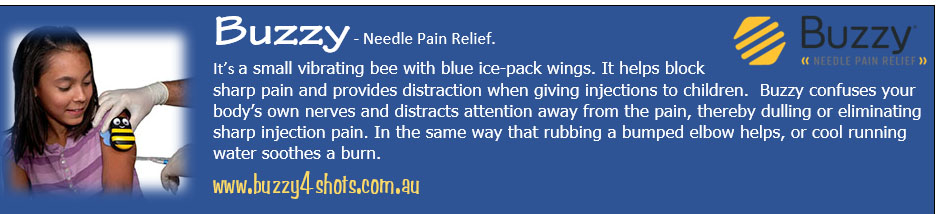
Some useful facebook groups to join:
Educational App Talk
A place for teachers, parents, students and therapists to come together to better tomorrow’s education, today.
AAC Language Lab
This group is for those supporting people using AAC. Ask questions, post ideas and discussions for all to comment on.
AAC Through Motivate, Model, Move Out Of The Way
This group is for those who believe in robust AAC for all and using Aided Language Stimulation and other scientifically based methods of promoting independent and generative communication in all those who do not speak or are not generally understood. The goal of this group is to share how to use motivating activities and interactions, modeling and fading supports to increase independence to support AAC users in becoming competent communicators. This group is for everyone regardless of where they are in their AAC journey and what robust communication system is being used.
iTeach Special Education- iDevices in Special Education
This group is a active support network for those using iOS devices and apps in special education. We welcome any special education/general education/inclusion teachers, program specialists, administrators, service providers (SLP/OT/PT), AT consultants/specialists, ABA therapists, parents, students, as well as app developers!
Augmentative Communication Resources & Help
Have questions, information regarding Augmentative Communication, the devices etc? Welcome to our group! We have many wonderful people in our group to help you find some answers, information and more! Our group consists of parents, teachers, therapists and more.
Speech Therapy Ideas
A group for SLPs to share speech therapy ideas with each other.
Gamers! Microsoft have launched a new kit of tools that aims to provide an easier mouse and keyboard experience for people with a disability. Read the story here.
The new range features accessories for both a PC and phone and consists of three main components: the mouse, a button that has programmable pressure sensors underneath, and a hub to connect them all. For updated Microsoft ANZ · Science, technology & engineering, like their facebook page.

